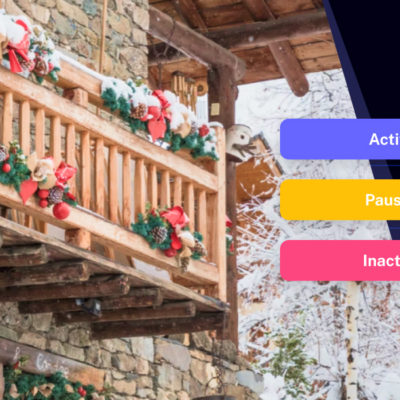It’s very simple to remove your property form Stayy.
1. Go to your property page.
2. Click on the Edit / Property status button in the top right corner of the page. It looks like this:

3. At the top tight next to the Edit Property page label there is a trash can icon. Click that icon.
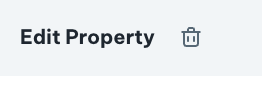
4. You will be prompted to confirm your decision to delete your property from the Stayy system. There is no undo for this function and you will have to add a new property and invite your guests again to recreate the same property page. Property information, guest list, and stay history will all be permanently deleted.
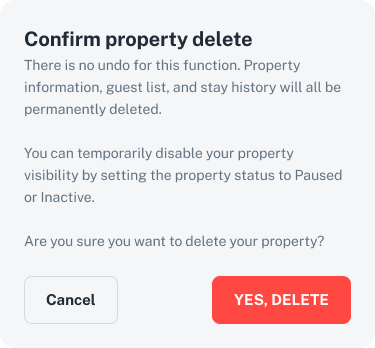
If you don’t want this permanent choice, you can also temporarily disable your property visibility by setting the property status to Paused or Inactive.