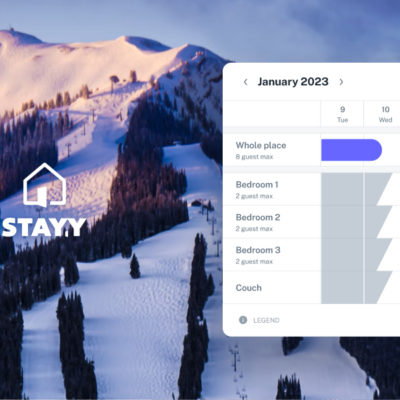Time to make like a tree and unsubscribe? Here’s how.
On the property page you would like to be removed from, there will be a small button with three dots. This is usually called an overflow button and is used to hide a bunch of other functions that you don’t need all the time from cluttering up a page. It looks like this:

Fortunately, removing yourself from a property guest list is all this button does for you as a guest. So click that button and you’ll be prompted to confirm your removal.
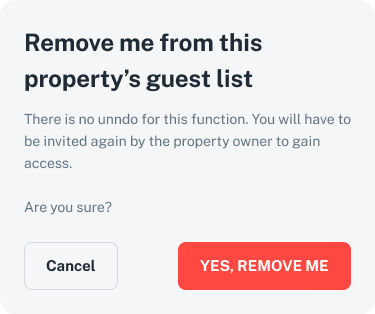
Note that there is no undo for this function. You will have to be invited again by the property owner to regain property page access.