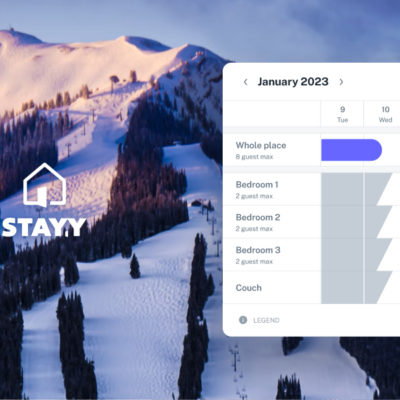Share your property how you want to. By the whole place or by the sleeping space. Let’s look at how this works for different kinds of places and with it looks like on the scheduling calendar for your guests.
Setup:
Setup is really simple from your property edit page. Choose how you want to schedule stays, by the whole place or by sleeping space. When you choose by sleeping space, you’ll be able to add multiple spaces and name than however you want.
Consider a naming structure like Master bedroom, Bedroom 2, Bedroom with awesome view. Or get creative with the Stayy system and label spaces by guest instead of defining the space. For example, if your place can sleep 5 guests, you could create 5 spaces labeled Guest 1, Guest 2, and so on. And then allocate sleeping space in a first come first served way.
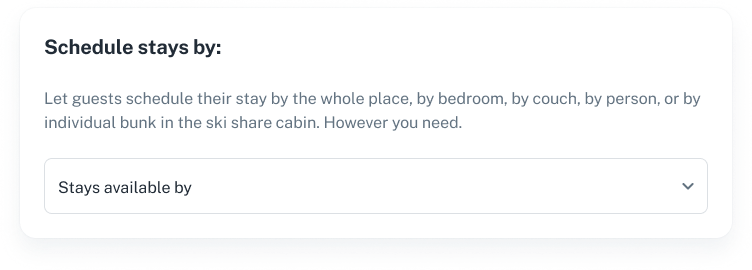
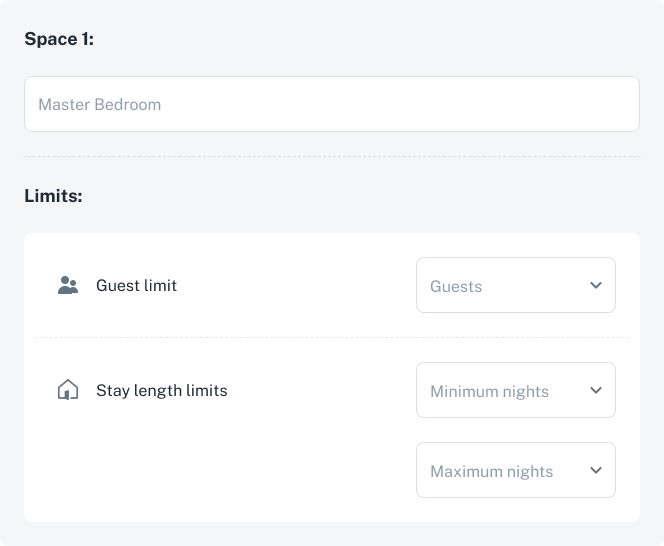
Calendar:
You property scheduling calendar will simply flex to the settings you choose. Below are two simple examples. First a calendar for the whole place, showing only one scheduling option.
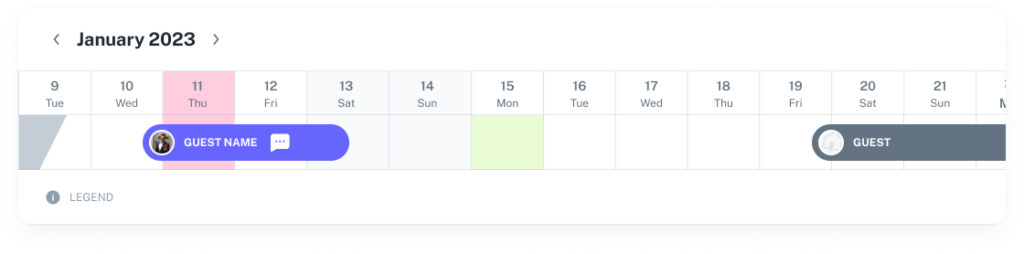
And below an example showing a property with three separately scheduleable bedrooms that can accommodate two guests each, and a couch space for an extra single. You can adjust limits on spaces individually also, because you probably don’t want a couch surfer staying for a month. If you have payments set up for your property, you can also set different pricing for each separate space.
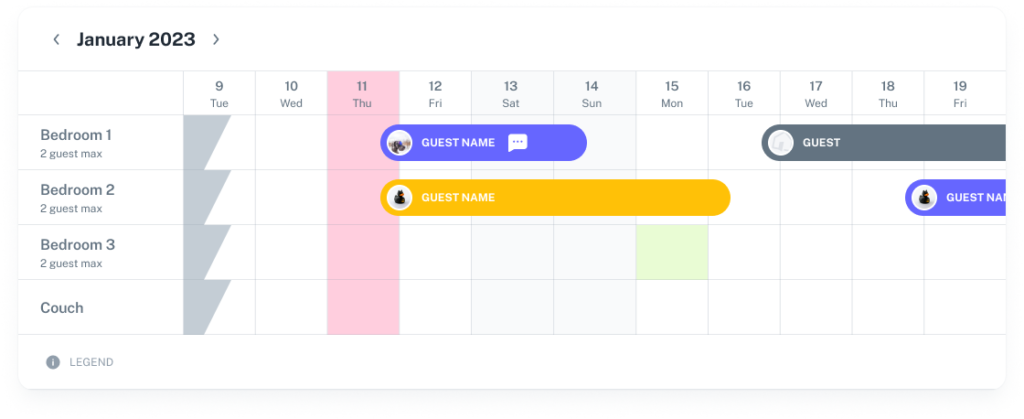
More Stayy FAQ.
More about Stayy Features.