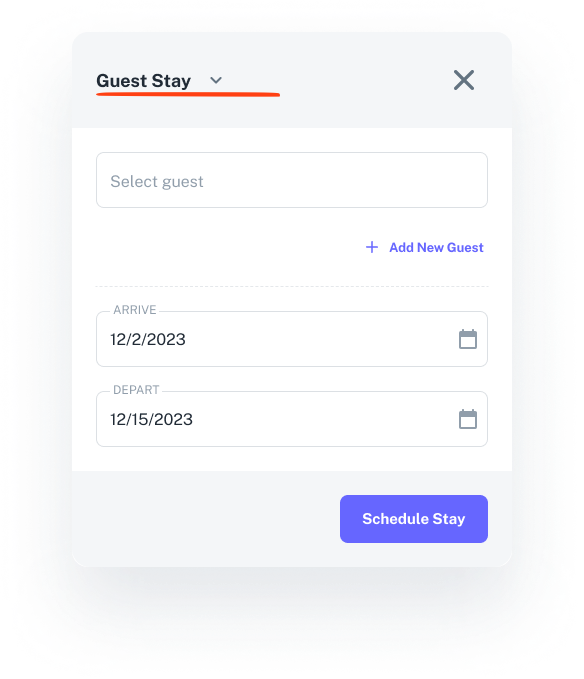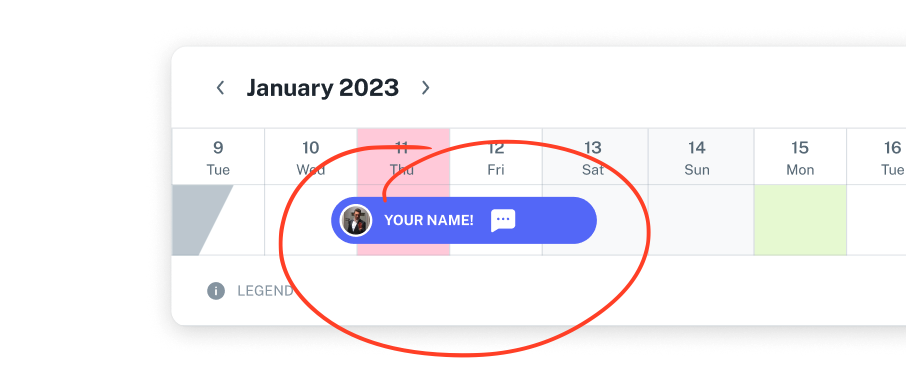There are a few different ways you can set your property availability on Stayy.
1. Property Status.
Set your property to inactive or paused to completely block interaction with your calendar. You can do this with one click from your property edit page. More info on setting property status here.
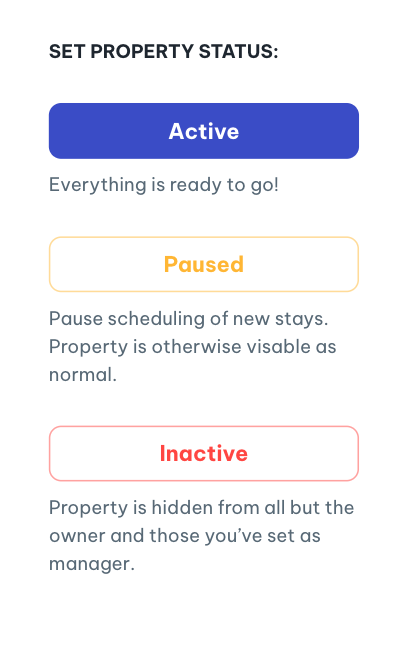
2. Availability Block.
From your property calendar, click on a date to set availability.
This feature is particularly useful for properties with multiple spaces, where you want to block off the whole property all at once. Blocked off days will be be marked in gray (see example below) and not be able to be scheduled by anyone.
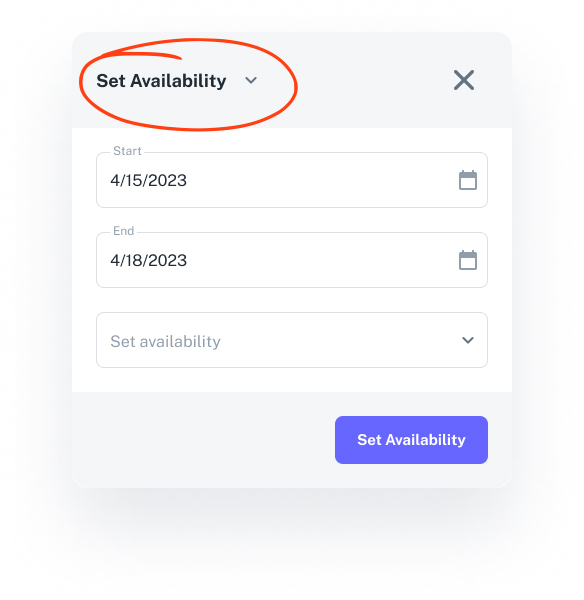
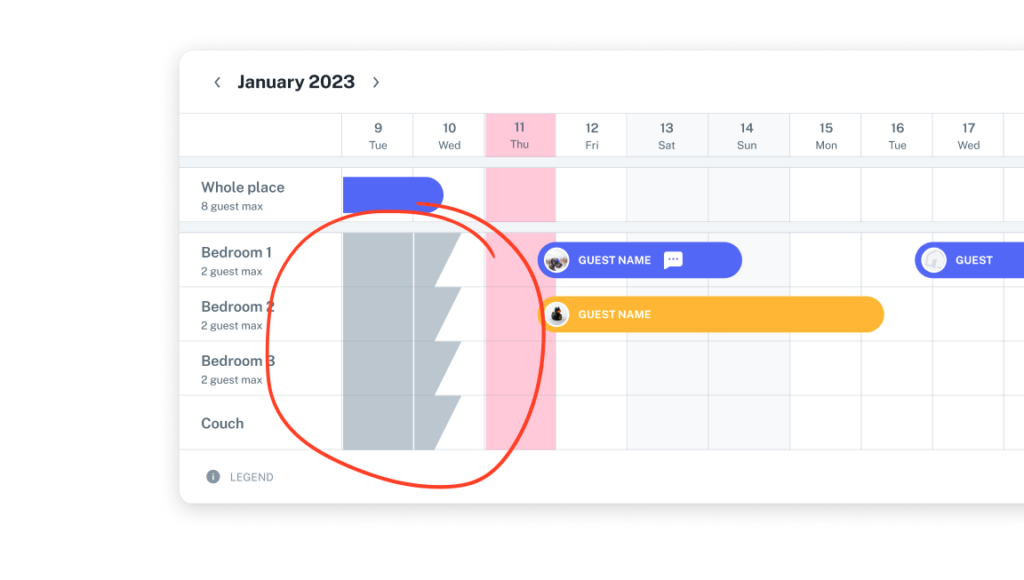
3. Your own stay.
Just like blocking availability, click on the date you want to start your own stay. This will show for your property guests the same as any other guest booking. You can also schedule a stay for any of the guests on your guest list from the same little magical pop-up.