When you add your property to Stayy, it is automatically set to “Inactive” to let you get the lay of the land before going live. Your property is still invite only, so you can simply set it to active immediately and you would be the only one with access.
To change your property status, click on the status indicator in the top right corner of your property page. It should look like this:

From your property edit page you’ll see the status options on the left column.
You can set the property status and change anything you need to about your property settings from this edit page.
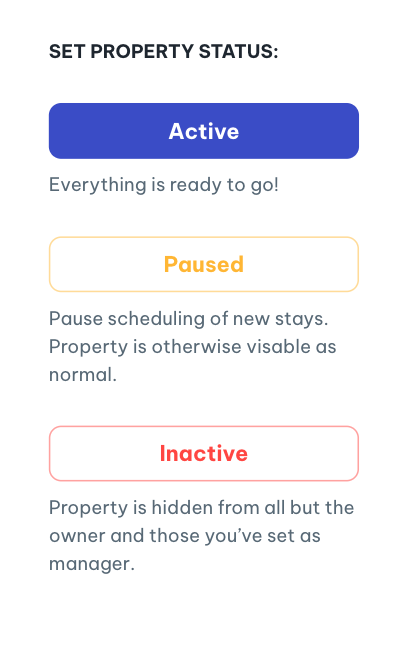
Property statuses can be:
- Active – for when everything is set how you want and the property is available for your guests to schedule time on the calendar.
- Paused – when you want to temporarily stop guests from scheduling new stays.
- Inactive – for when you’re still doing set up, making significant changes to your property settings, or want to temporarily hide your property entirely from anyone who isn’t the owner or a manager of the property.




