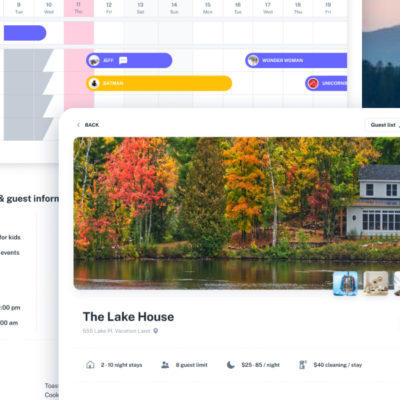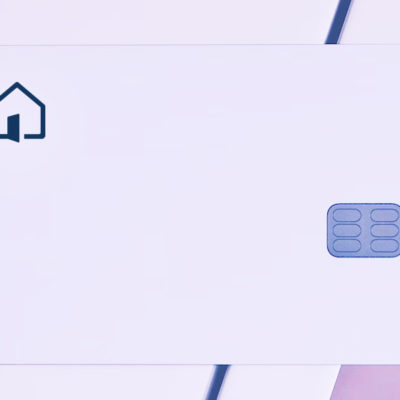When sharing your property with friends and family, it’s great to be able to see when the people you know are going. But if others, that you don’t know as well, are guests of your property also, you may want to hide profile photos and names to protect everyone’s privacy. These choices are set from your property editing page available to the property owner and property managers.
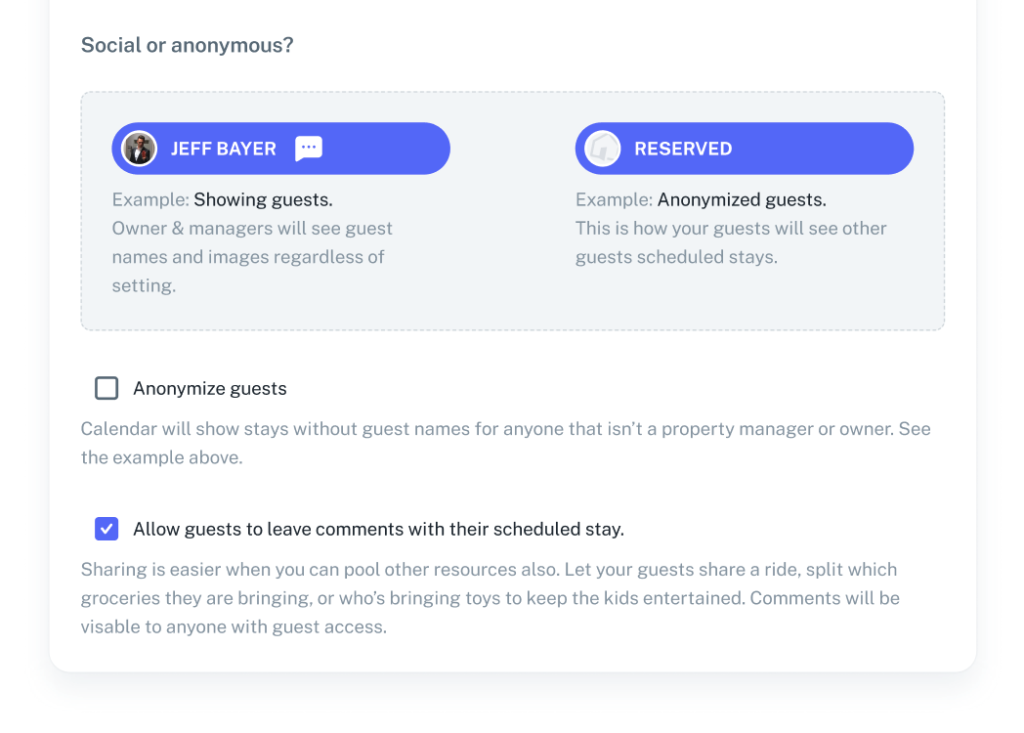
Stayy Socially:
By keeping the default settings, your property guests, family, and property members will be able to see who is staying by their profile photo and name. And if you allow it, they can leave a comment with their stay. This is great to let others know you have an extra space in the car driving there, or you’re bringing the beer for your ski trip.

Stayy Anonymously:
Property owners and managers will always see who is staying in order to properly manage the property. But guests, family, and property members will all see an anonymized calendar view of other guests.